Before making the decision to cancel, we strongly encourage you to see if there's another way to get the task done. For example, you could change the due date or the task price. For information about making changes to your task, see our articles here.
Before requesting a cancellation, consider the following important points:
- The impact on your reputation as a reliable Airtasker member: Cancelling can negatively affect your completion rate, making it harder for you to get quality offers or be assigned to tasks.
- Limitation or deactivation of your Airtasker profile: Repeatedly cancelling tasks can result in your Airtasker account being limited or deactivated. See more details here.
- No secure payment or access to Airtasker Support: Only tasks completed through the platform can benefit from secure payments or the expert help of the Support team.
- Airtasker Insurance will not be valid: Only tasks completed through the platform are eligible for insurance.
- Fee for cancellation processing:
- Cancellations create an administrative overhead for the community. As such a fee of 10% of the task payment (to a max of £20 or €20) fee may be applied when processing cancellations.
- If applicable, this fee will need to be paid by the Airtasker member responsible for cancelling, as indicated through the cancellation reason.
The following table shows examples of who will be responsible for a task cancellation fee:
----------------------------------------------------------------------------------------------------
| Cancellation scenario | Member to pay fee |
|
Tasker stops responding to private messages after being assigned to a task |
Tasker |
|
Poster no longer needs the task to be completed |
Poster |
|
Tasker doesn't show up to complete the task |
Tasker |
|
Poster stops responding to private messages after assigning a task |
Poster |
----------------------------------------------------------------------------------------------------
Once you have considered the above and are ready to cancel, you can lodge a request through the below steps:
-
Go to My Tasks
-
Select the task
-
Select More Options
-
Select Cancel Task
The other member will then receive a notification about your request. They will have 48 hours to either accept or decline the cancellation. If no response is received in this timeframe, the task will automatically be cancelled.
When you lodge a cancellation request, be sure that you select the appropriate reason. This will ensure an accurate attribution of who is responsible for any fees and completion rate effects.
Once the cancellation is complete, the payment return or account credit will be processed. This is detailed in our informative article here and summarised in our diagram below.
Please note: the value limits listed below transfer to the same number in every currency (e.g. £1000 and €1000).
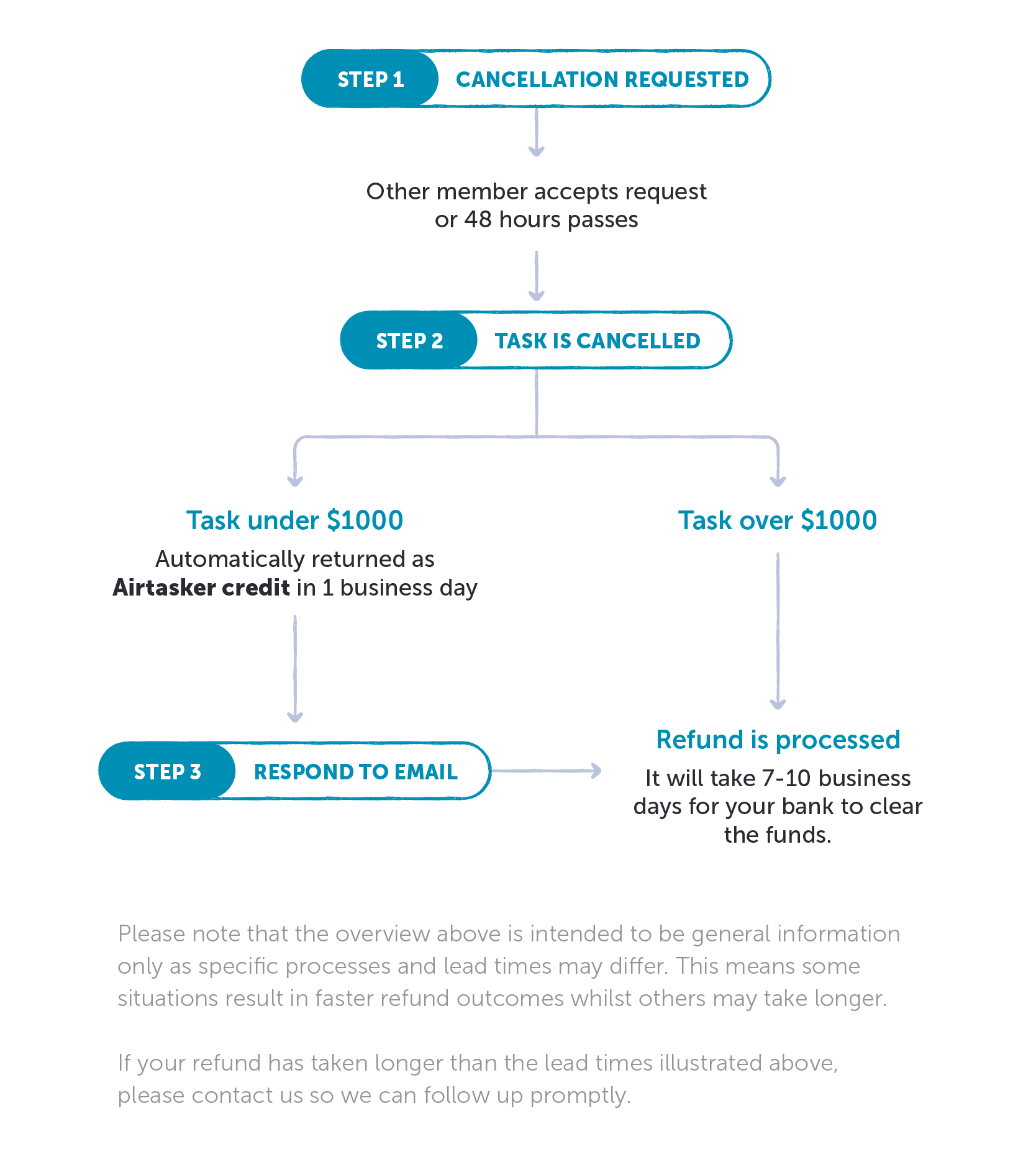
Comments
0 comments
Article is closed for comments.